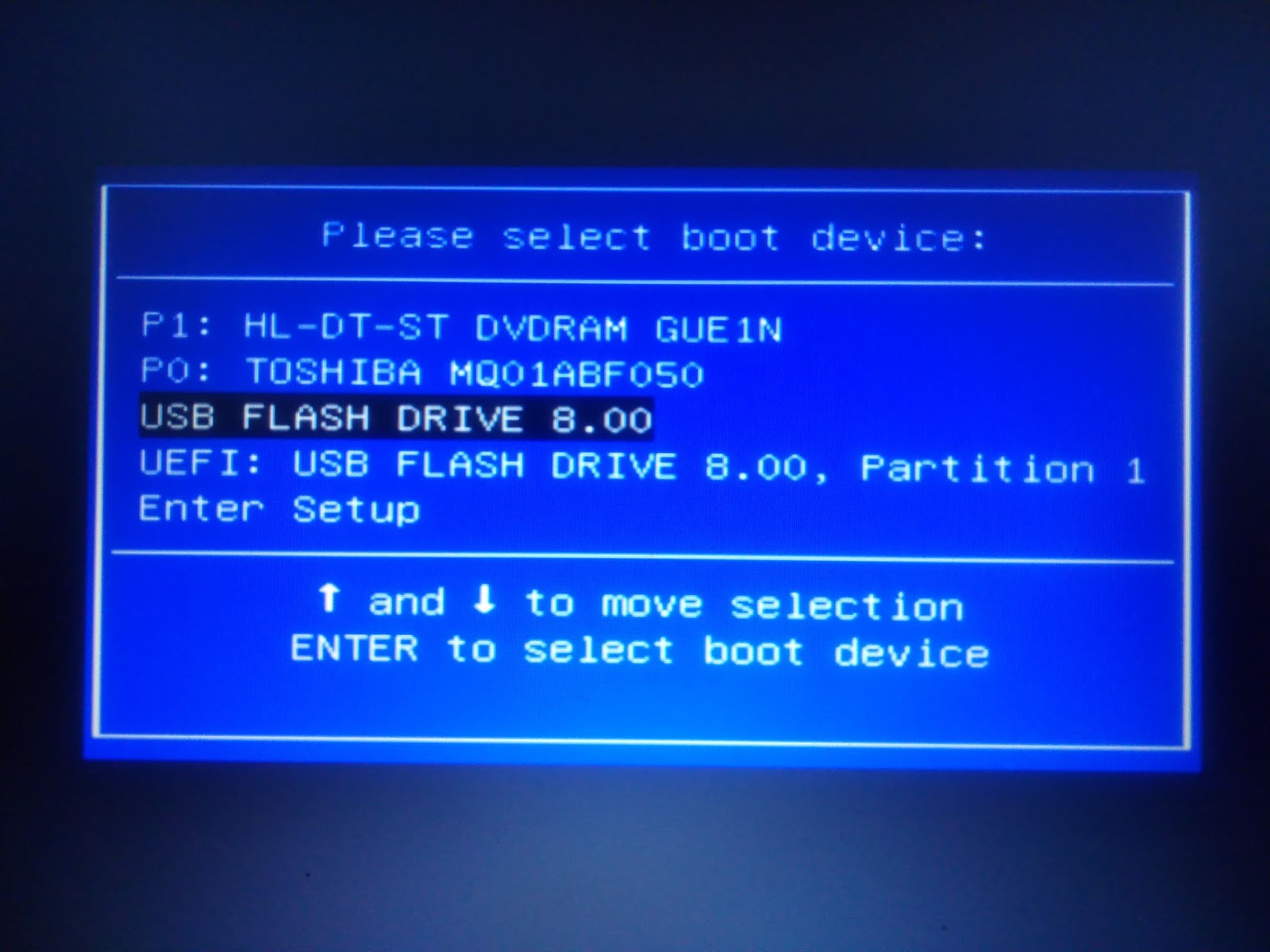How to bootup your machine from the bootable ubuntu usb device in the right mode
Ubuntu iso file comes in multiboot mode these days. So, it is important to select the right mode to boot the system. Otherwise installation process will fail. This is specially true if your system is a dual boot one and you have an MBR partitioned disk and you need to bootup your machine in legacy bios mode. So, how to boot in the mode you need? Well, funny. This is not hard at all. Just keep pressing esc key while booting up your machine. You will see a Window with select boot device option like the above image. Importantly, you can see that your one bootable USB device shows two options: One is "USB Flash Drive 8.00" The another is "UEFI: USB Flash Drive 8.00..." Select the first option if your system is in Legacy BIOS mode with MBR partition. This scenario is common with dual boot systems that has Windows 10 installed. If you examine your hard disk partitions using whatever partition manager you use, you probably will find a "System Reser...