Installing a Debian package (.deb) from terminal without using Ubuntu Software Center
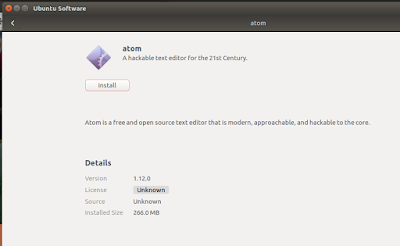
In Ubuntu 17.04 Ubuntu Software Center is broken. It fails to install third party softwares from directly. Double clicking a .deb file in you file manager (Nautilus) usually opens it on Software Center. But, after that clicking the install button simply does not work. In situations like this we need to install the package and it's dependencies via terminal. Ubuntu Software Center is not working for third party software packages. How to Install dot deb packages using dpkg: Suppose we have our .deb package located on Desktop. $ cd ~/Desktop $ sudo dpkg -i package_name.deb $ sudo apt-get -f install Notes: 1. dpkg - Debian Package Management System. This command install the package when we use the option -i with it. 2. The -f (--fix-broken) option of apt-get command installs the dependencies of any previously installed packages. (Fix; attempt to correct a system with broken dependencies in place.)